Pastel Introduction
Pastel is a text formatting library that harnesses Reason JSX to provide intuitive terminal output. It's like React, but for your command line!
Tips and Tricks
Terminal Configuration Tips:
This is a set of tips for configuring your terminal so that you take advantage
of the full expresivity of the various stylings that modern terminals provide.
If you build apps that use these features, keep in mind the kinds of
configuration users will have enabled.
These suggestions are not specific to Pastel, but will allow you to use all
of Pastel's features to the fullest.
Colors:
- Ensure you have configured your terminal color scheme so that "bright" colors are noticibly different than non-bright colors.
- Background color isn't the same thing as "black". If using a dark color scheme, ensure that both "black" and "bright black" are different from "background", and different from each other. Similarly, "white" is not the same as foreground color. Configure both "white" and "bright white" so that they are different from "foreground", and different from each other.
- Disable terminal features that try to render bold fonts as bright colors.
There's no need to conflate the two - brightness and boldness are fully
independent attributes which
Pastelcan manage. - Make sure your terminal is set to render bold text in a bold font.
- Configure your terminal to allow italics.
Specific Terminal Configuration:
Iterm:
- iTerm often won't render underlines unless you enable ligatures (your font might need to declare support of ligatures).
The following shows the best way to configure iTerm:
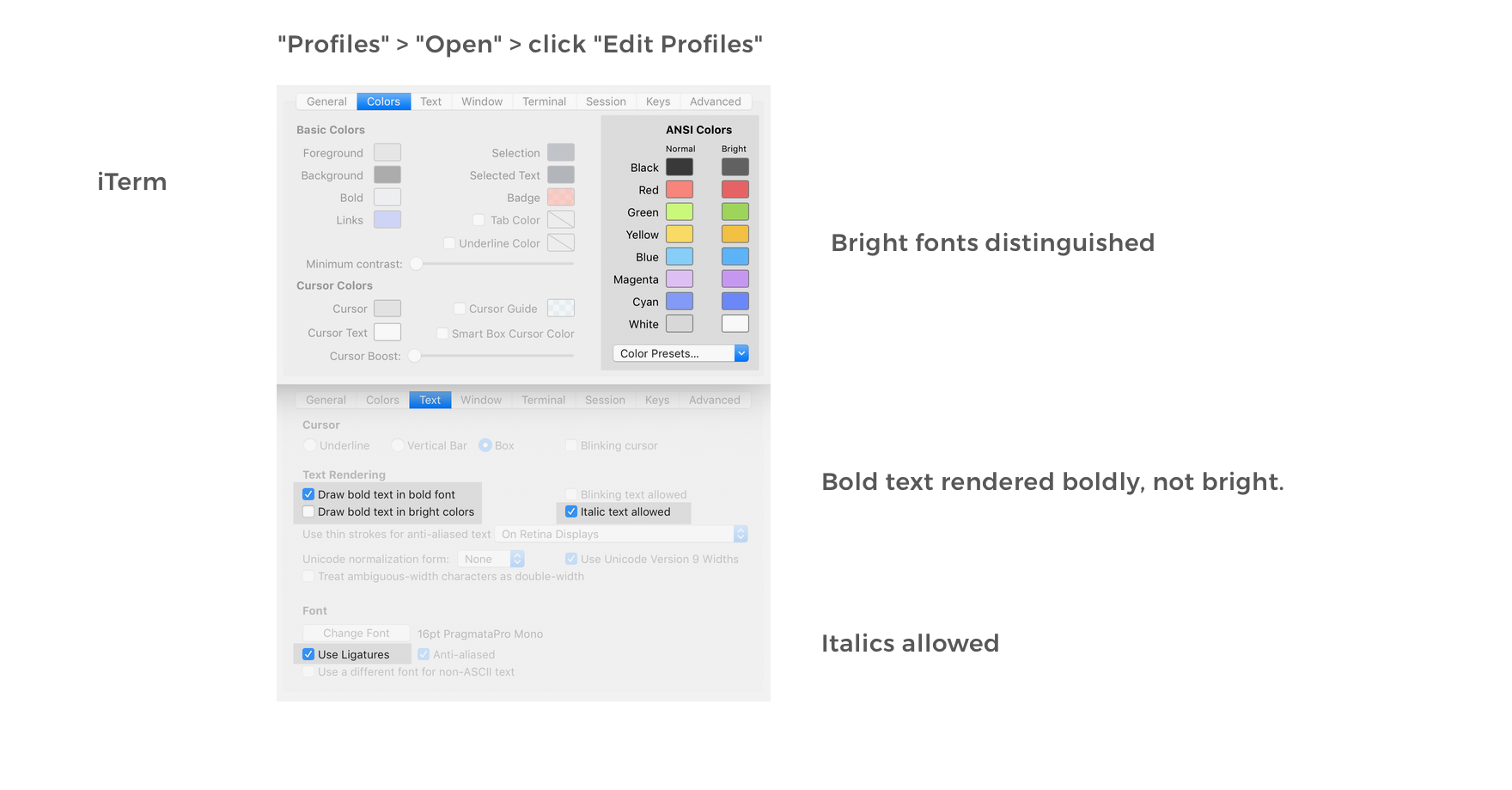
A reference colorscheme for iTerm that works well is taste.itermcolors
Others: (Please help populate this document with suggestions for other popular terminals: (Kitty, Mintty)
